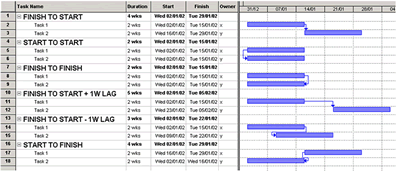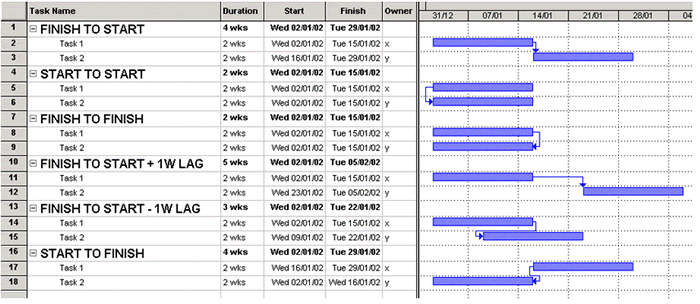Detailed planning – Dependencies (schedule)
Schedule
The diagram below shows the 4 major dependencies as seen using the MS Project software.
These are:
Finish to start
Preceding task must finish before the succeeding one can start.
Start to start
Both tasks must start simultaneously.
Finish to finish
Both tasks must finish simultaneously
Finish to start plus 1 week lag
Preceding task must finish before the succeeding one can start.
In this case there is a lag of plus 1 week.
This would suggest that either task ‘B’ will not be able to begin for 1 week after task ‘A’ completes or conversely, task ‘A’ must finish 1 week before task ‘B’ can begin.
This might arise if 1 week of testing is needed prior to the start of task ‘B’.
Finish to start minus 1 week lag
This is more awkward to visualise.
In effect, we are saying that task ‘B’ can start 1 week before task ‘A’ actually completes.
This might apply if task ‘B’ needed a particular level of raw material or parts input from task ‘A’ and would only have enough to begin when task ‘A’ is 1 week from completion.
Start to finish
Preceding task must start before the succeeding one can finish
The simple Gantt chart, as shown in MS Project shows the durations and start and end dates.
It can also show the ‘owner’.
The owner is unlikely to be the one doing the task but the person who is responsible for it.
The format of the window can be modified to show any combination of data in the fields.
This , however, is not a subject for this training programme.