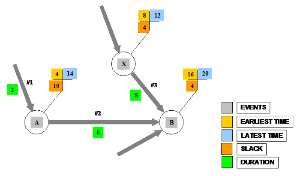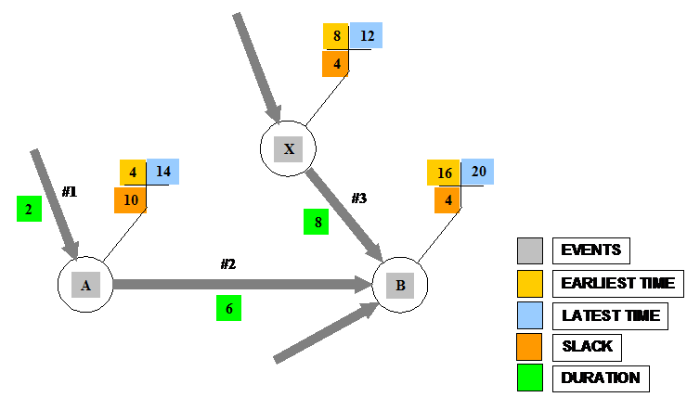Manual methods – part 3f – task flow charts
Activity-on-Arrow networks
Float v slack
The diagram below tries to demonstrate the difference between ‘float’ and ‘slack’.
If we look at task #2 the total float can be calculated by:
Total Float = [Latest Time (event ‘B’) – Earliest Time (event ‘A’)] – duration of task #2
Total Float =[20 – 4] – 6 = 16 – 6 = 10 days
Also,
Free Float = [Earliest Time (event ‘B’) - Earliest Time (event ‘A’)] - duration of task #2
Free Float = [16 – 4] – 6 = 12 – 6 = 6 days
So, in this case the Total Float indicates that task #2 can be delayed by 10 days before becoming part of the critical path.
This would naturally force a delay in the task relying on task #2 or #3.
The Free Float shows that task #2 can be delayed by 6 days before affecting the next task after event ‘B’.
Note: The Total Float for task #2 is 10days.
If we now look at the ‘slack’ for event ‘B’ it will be Latest Time – Earliest Time = 20 – 16 = 4 days.
This is not the same as the Total Float for task #2. This is due to the influence of task #3.
The Total Float of task #3 is calculated by:
Total Float = [Latest Time (event ‘B’) – Earliest Time (event ‘X’)] – duration of task #3
Total Float =[20 – 8] – 8 = 12 – 8 = 4 days
That is, task #3 can be delayed for 4 days before it becomes critical.
This would be on project day 8 [Earliest Time for the start of task #3] + 8 [duration of task #3] + 4 [Total Float] = day 20.
The Free Float for task #3 is calculated by:
Free Float = [Earliest Time (event ‘B’) - Earliest Time (event ‘X’)] - duration of task #3
Free Float = [16 – 8] – 8 = 0 days.
So, any delay in the start of task #3 will delay the existence of event ‘B’.
The ‘slack’ for event ‘B’ is Latest Time – Earliest Time = 20 – 16 = 4 days.
Hence, task #3 governs the ‘slack’ for event ‘B’ (and not task #2) and has the same value of Total Float of 4 days.
The arrow-on-arrow technique is not specifically referenced in PRINCE2® 2009 but the arrow-on-node technique is described under PRINCE2 2009.
PRINCE2 2005 does not specifically refer to either technique.
An activity-on-node diagram (sometimes called an arrow diagram) can be used to schedule dependent activities within a plan.
It helps a Project Manager to work out the most efficient sequence of events needed to complete any plan and enables the creation of a realistic schedule.
[see Plans - The PRINCE2 approach - Prepare the schedule - Define activity sequence]
Under PRINCE2 2009 planning is covered by the Plans theme.
The purpose of the Plans theme is to facilitate communication and control by defining the means of delivering the products (the where and how, by whom, and estimating the when and how much).
[see Plans - Purpose]
Identifying the plan activities and dependencies for a schedule are also covered within this theme.
[see Plans - The PRINCE2 approach - Identify activities and dependencies]
Float is described under PRINCE2 2009 [see ‘The Complete Project Management plus PRINCE2’].
It is the amount of time that an activity can be delayed without affecting the completion time of the overall plan is known as the float (sometimes referred to as the slack).
Float can either be regarded as a provision within the plan, or as spare time.
The critical path is the sequence of activities that have zero float.
[see Plans - The PRINCE2 approach - Prepare the schedule - Define activity sequence]
PRINCE2® is a Registered Trade Mark of the Office of Government Commerce in the United Kingdom and other countries.